I appologize if I posted this before, old age is catching up, lol. So I have a bunch of assorted 3" shells on the time line but I want to have them spaced out evenly. I can select a buch of them and them and either select from the edit menu or right click and select Equal spacing – and it does space the equally, but I see no place or can I find help that show me how to put a time in there - like space equally 2 sec or 2.5 secs or 4 secs, I thought I did it before and possible forgot the whole precess.
thanks for any help.
1 Like
Hi Frank,
in order to change the spacing of several effects, you can use the white handle to the bottom and right. Grab it with the mouse to adjust the interval.
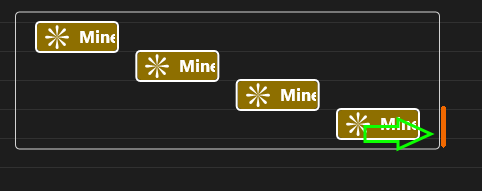
The only difficulty is that it does not show you what the exact interval is - you have to read that off the timeline markers.
Is that what you were looking for?
Best Regards,
Lukas
1 Like
Yes thanks! Is ther another time line view? I was using the csv file but thats a long proceedure.
1 Like
You can open the table view (CTRL+T) to see all cues and their timing. You can also right-click in the header there to change which columns you want to see ![]()
1 Like